The missing Cornell Notes app.
Now available for Mac®.
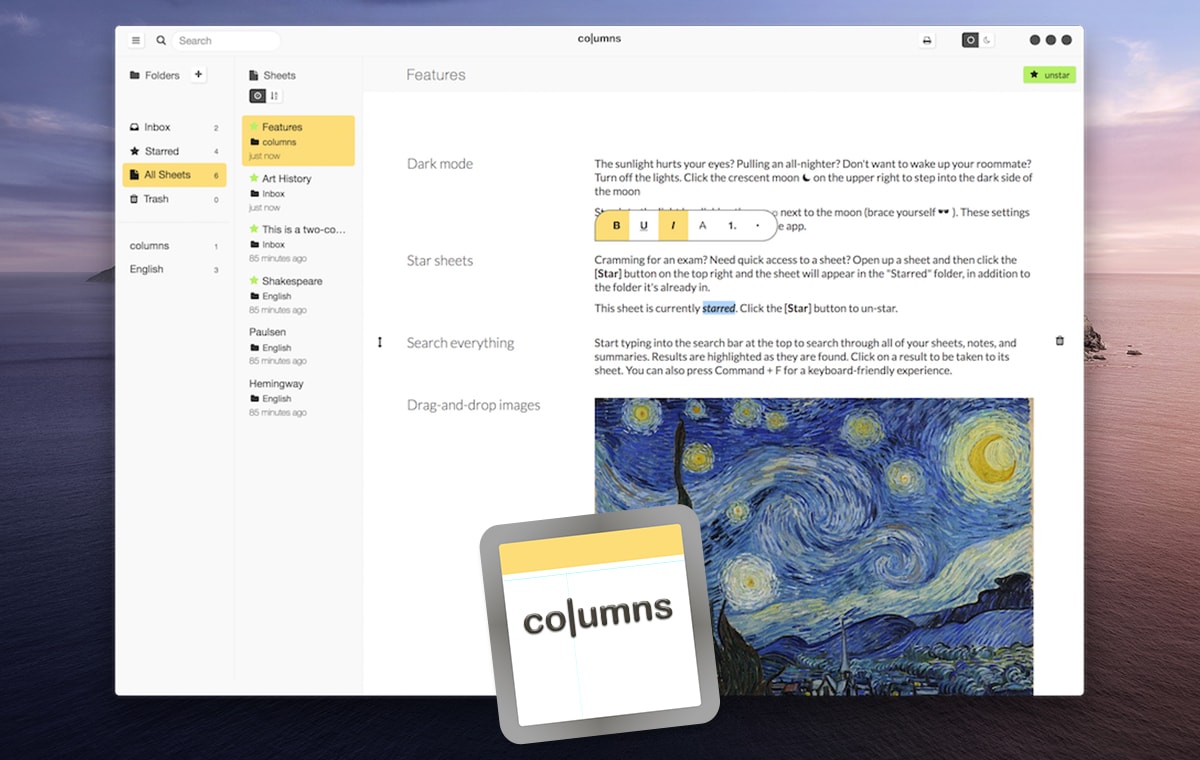
Instant Cornell notes.
Powerful organization & search.
Quick PDF Export.
No more forcing a word processor to do what it wasn’t designed to do. Take Cornell notes, complete with title, cue column, detail column, and summary. Use custom text formatting to give your notes structure and make the important points stand out. Edit and rearrange your notes as you go. Organize your sheets into folders so you can take notes for all of your classes or for different projects. Use the Cosmic Search bar to search through all your sheets, notes, and summaries. Results are filtered and highlighted in real-time as you type. Star sheets so you can get to them fast. And when you’re done, export to your printer or to PDF.
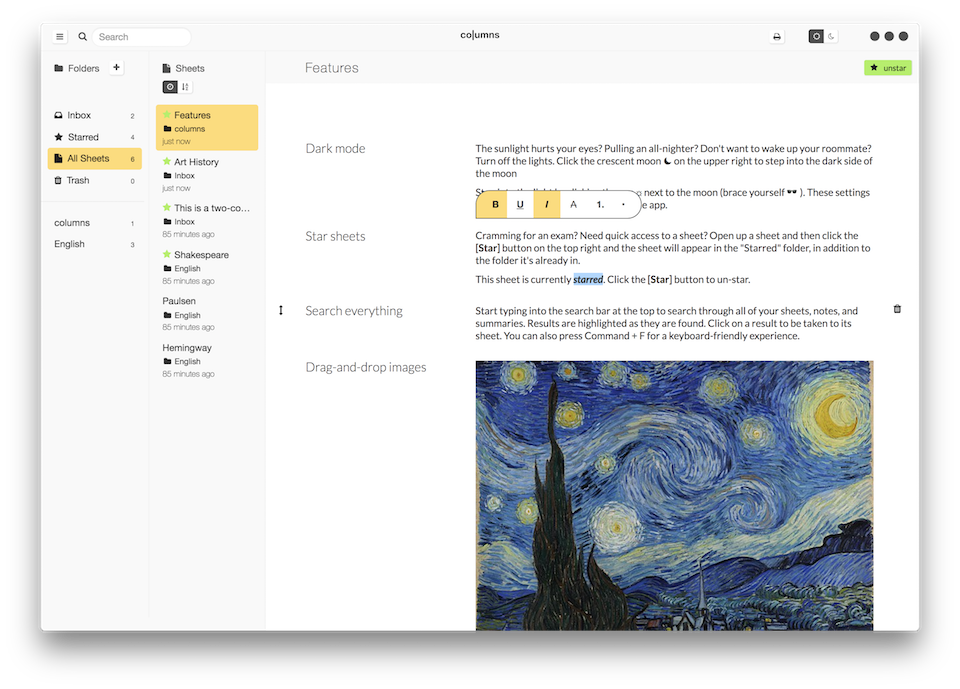
Synthesize and apply learned knowledge 🧠
Without taking notes, only 10% of what you hear may last in memory. With good note-taking, that number can go up to over 80% 📈. Despite the benefits of note-taking, 1 out of every 3 students do not take notes 🙋🏼♀️ 🙋🏼♀️ 🤦🏼♀️.
Cornell note-taking is one of the most frequently recommended note-taking formats by universities and high schools. It helps you take useful notes in an efficient way, allowing the notes to be used for review and self-quizzing.
Take better notes with Columns.
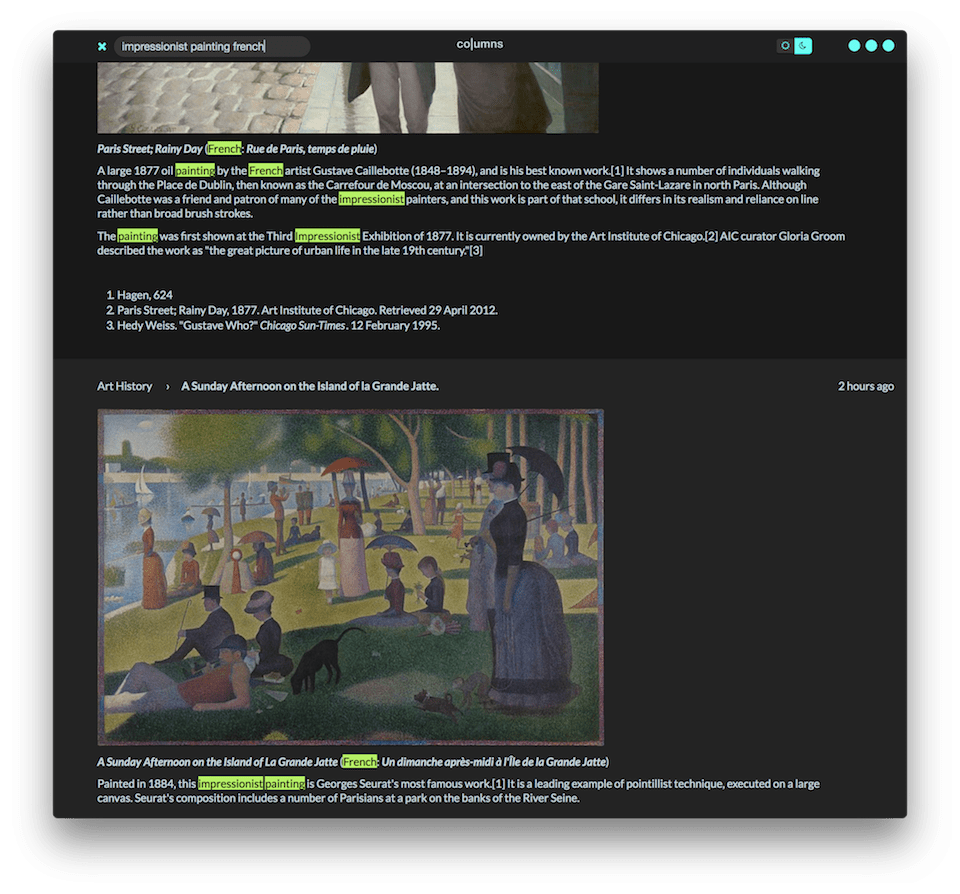
Search all your Notes Quickly 🔍
With Real-Time Filtering &
Highlighting
Use the Cosmic Search to search through all your sheets, notes, and summaries in any folder. Results highlighted and filtered in real-time as you type. Click on a search result to be taken to its sheet. 🧙🏾♂️
Implement your own tagging system just by using text and search. If you’ve written it, you can find it. Search supports international text characters.
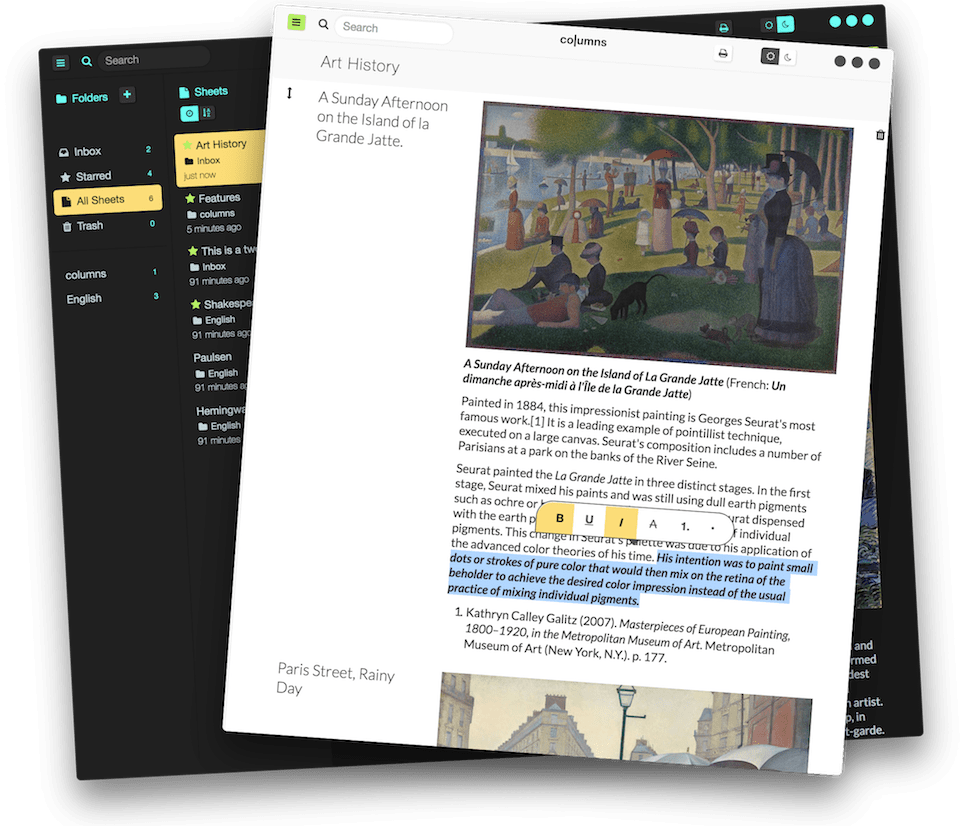
Light or Dark. Fullscreen or to the side 🎚
The sunlight hurts your eyes? Pulling an all-nighter? Don't want to wake up your roommate? Turn off the lights. Click the crescent moon ☾ on the upper right to step into the dark side
Step into the light by clicking the sun ☼ next to the moon (brace yourself 🕶). These settings will be remembered when you close the app.
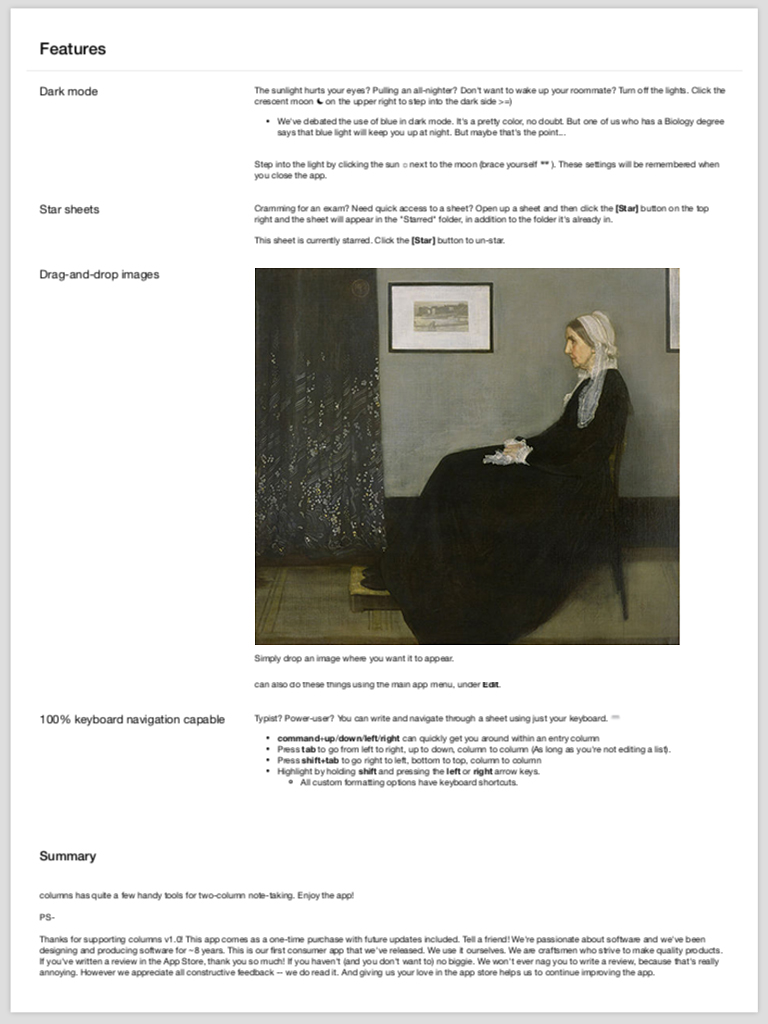
Export your Notes 📓
At any time, you can print your notes 🖨 or export them as PDF to share with others or review outside of the app such as in Preview, or on another device such as an iPad® 📄
Exported sheets are full-spec two-column Cornell notes, including the title, notes, and summary, and can be multiple pages.

Multi-language support 唥
One of the well-researched use cases for Cornell note-taking is its effectiveness in improving language skills and its components. [1]
Columns supports international keyboards and international text characters. The search feature also recognizes these inputs. So you can use Columns to help study Mandarin, Arabic, Russian, Hebrew, Korean, Armenian, Georgian, French, Portugese, or any language natively supported by macOS®.
1. Alzu’bi, 2019; Zorn 2017; Baharev ,2016; Davoudi, Moattarian & Zareian, 2015; Rahmani & Sadeghi, 2011 &Hayati, 2009; Jacobs, 2008;
2. Columns’ UI is in English, but it supports international text characters for all notes, sheets, summaries, titles, and folders.
Retain more of what you study
Take thorough notes in an efficient way.
No prep-work required
No more forcing a word processor to do what it wasn’t designed to do, or drawing lines on paper.
Take better notes
During a meeting, while listening to a lecture, watching a film, or reading a book.
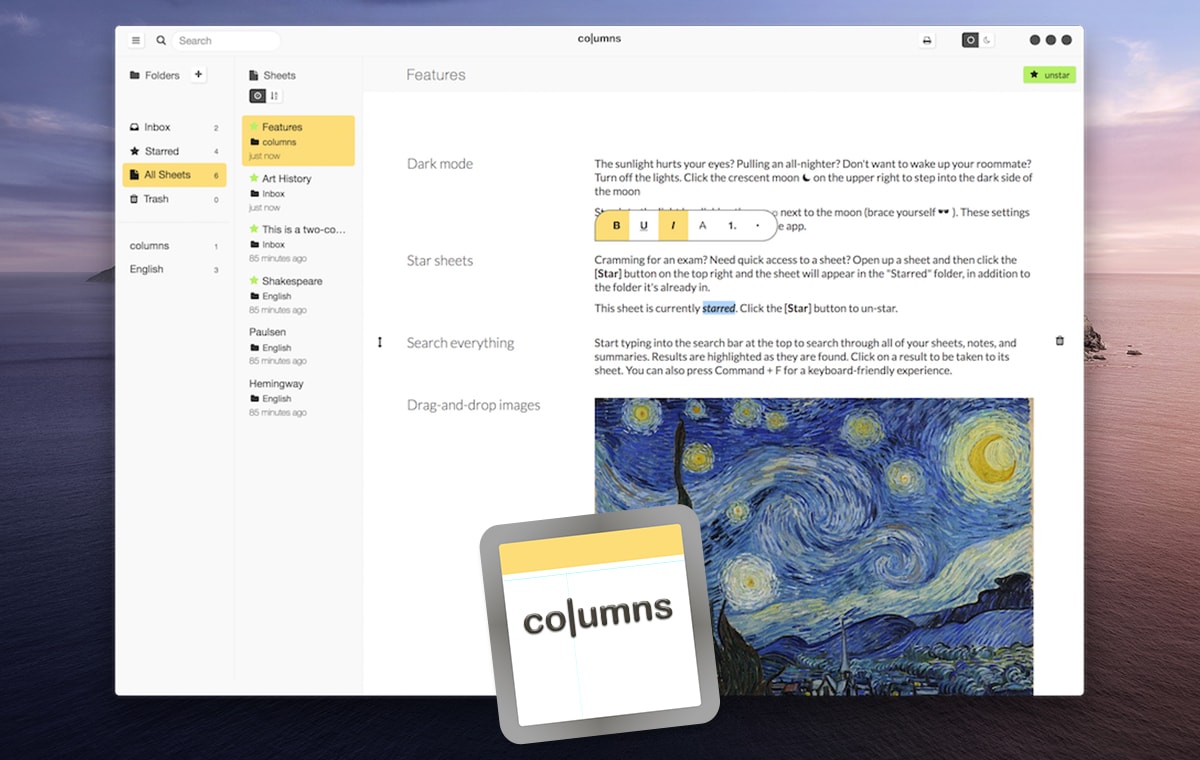
Easy editing
Notes are a work in progress. Go back and edit.
Search everything
If you’ve written it in Columns, you can quickly find it using the Cosmic Search bar.
Keyboard shortcuts
Navigate through a sheet, write, and apply formatting using just your keyboard.
"(Students who took two column notes) had a higher quality of notes than (students who took notes in their own format)” ... They "scored significantly higher in the quality of notes they took at the end of the study.” … "I plan to continue to use Cornell notes in my classes as a way for students to take notes.” ... "I believe the use of CN can improve the quality of notes students take. I also believe that, with better teaching of the note-taking process, a positive impact on achievement can be made.""
"The Effects of Teaching Cornell Notes on Student Achievement" (Summer 2013).
Broe, D. Minot State University.
"Student achievement scores on the tests using the Cornell Note Taking Strategy (CNTS) increased substantially. Student test scores improved an average of 24.5% in U.S. History and 20.4% in Lanuage Arts when students used the CNTS. The use of such a simple tool to assist students in preparation and organization of notes for tests along with aiding in setting up a study plan can be beneficial to students. Students can reduce the amount of time preparing for exams as well as other assignments by using the organized system of the Cornell Notes."
Increasing Achievement Scores with the Use of the Cornell Note-taking Style" (2007).
Zorn, D. Master degree. Heritage College.
"The results of data analysis revealed that students who learnt composition by using the suggested Cornell method performed considerably better than did students who learnt through conventional method. The result of the current study agreed with the previous related studies (Jacobs, 2008; Zorn 2017; Baharev ,2016; Davoudi, Moattarian & Zareian, 2015; Rahmani & Sadeghi, 2011 &Hayati, 2009) which showed positive effects of using Cornell method on improving language skills and its components."
"The Influence of Suggested Cornell Note-taking Method on Improving Writing Composition Skills of Jordanian EFL Learners" (July 2019).
Mohammad Akram Alzu'bi. English Department, Ajloun University College, Al-Balqa Applied University, Jordan.
Although Columns seeks to provide a faithful Cornell Note-Taking experience on a computer device, visitors of this website should not misconstrue any of the abstracts and conclusions cited from publicly available research papers as direct endorsements for Columns.
Mac, macOS, and iPad are trademarks of Apple Inc., registered in the U.S. and other countries.